- User manual
- » Reviewer
- » Review tasks
- » Ranking
Ranking
In some review panels, you will rank the applications in Prisma. You perform the ranking by the the type of grant. In some review panels, you rank all the applications at the same time independently of the type of grant. If you are going to rank the applications, and how to perform the ranking, depends on the funding body, the call of proposals, and the review panel.
There are two ways to rank the applications.
General information on ranking
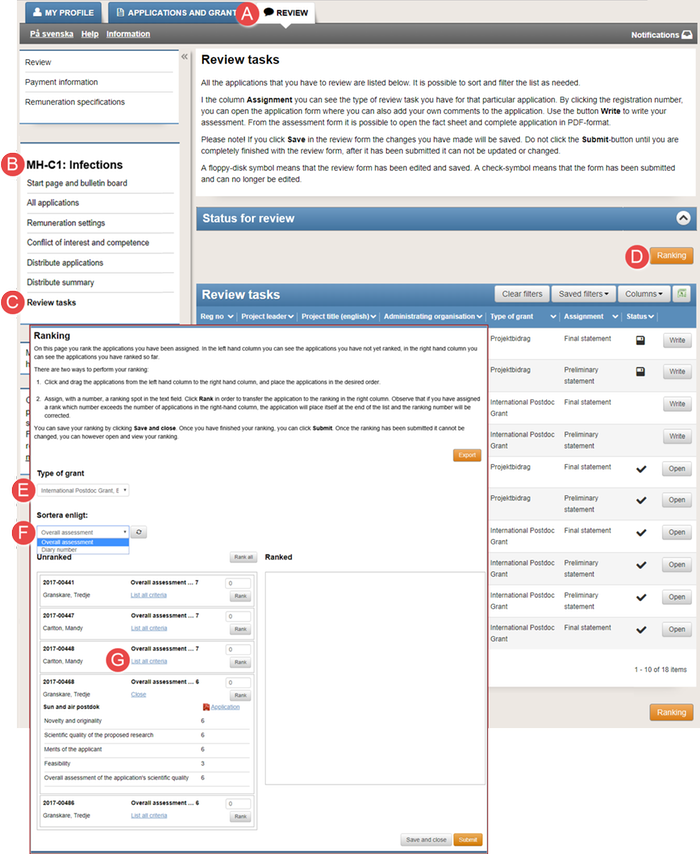
Unranked applications sort automatically by overall assessment and you find more information on each application
Depending on the settings of the review panel, you perform the ranking of all the applications, or by one type of grant at the time.
- Log in to your Prisma account and select the tab REVIEW (A).
- Click on any of your review panels (B).
- Click on Review tasks (C).
- Click on Ranking (D).
- Select Type of grant (E) from the drop-down list.
- Select "Registration number" from the drop-down list Sortera enligt (F) and refresh the list if you like to change the sorting from "Overall assessment".
(G)
The link List all criteria expands the box and shows the critera for the application. When the box expands you can click on the link Application to view the application.
Drag and drop to rank the applications
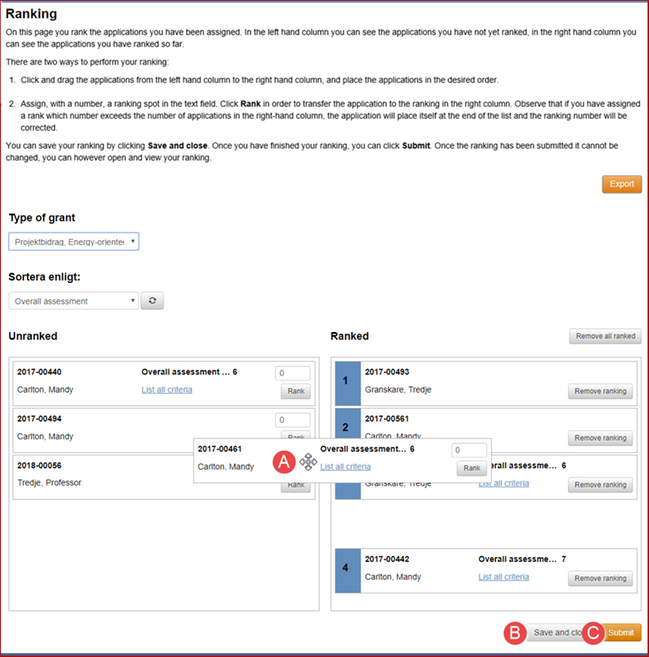
Ranking by dragging and dropping the applications
You cannot change the ranking once you have submitted it.
- Follow the instructions 1 – 5 in General information on ranking.
- Click on the application you want to rank and hold the mouse button.
- Drag the selected application to the pane ”Ranked” (A) and release the mouse button where you want to place the application.
- Click on Save and close (B).
Or:
Click on Submit (C).
Enter numbers to rank the applications
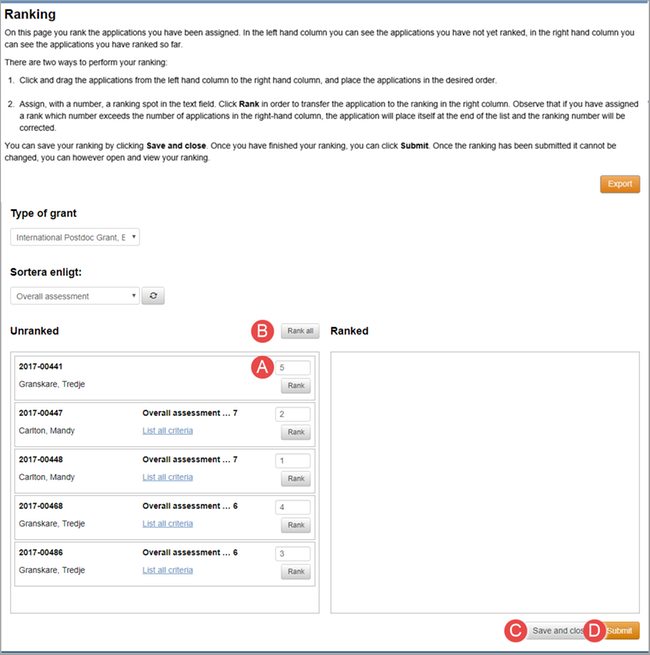
Ranking by entering numbers on each application
You cannot change the ranking once you have submitted it.
- Follow the instructions 1 – 5 in General information on ranking.
- Enter a ranking number in each application in the pane ”Not ranked” (A).
- Click on Rank all (B).
- Click on Save and close (C).
Or:
Click on Submit (D).
If there are two applications with the same number, the application with the lowest registration number will be placed on top of the two.
Learn more on demands for ranking in General information on ranking.
Export your ranking to an Excel file
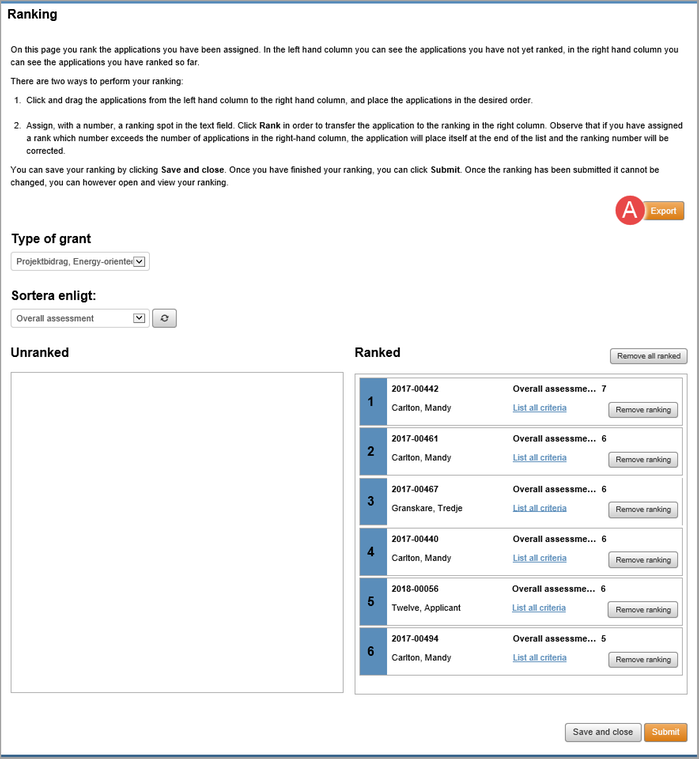
All the applications are ranked, export the ranking list to an Excel file
- Follow the instructions 1 – 4 in General information on ranking.
- Click on Export (A).
- Open or save the Excel file report (B).
Open or save the Excel file
Updated:





 Print
Print