- User manual
- » Reviewer
- » Approve final statement
Approve final statement
If you are the chairperson or the vice chairperson, you have access to all the final statements. You will approve the final statements from the rapporteurs in Prisma.
General information on the final statement
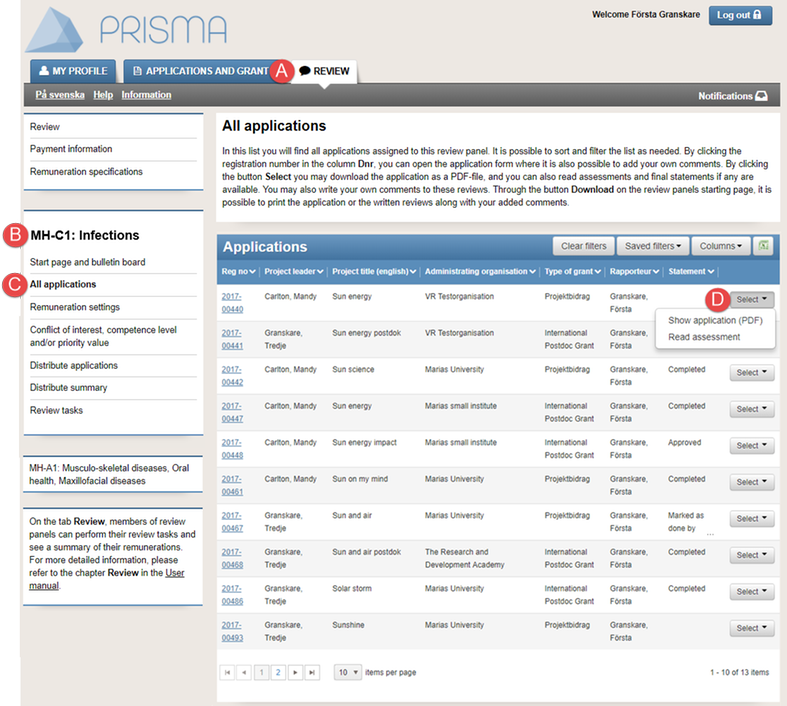
The chairperson or the vice chairperson approves the final statements on the page All applications
- Log in to your Prisma account and select the tab REVIEW (A).
- Click on any of your review panels (B).
- Click on All applications (C).
(D)
(E)
In the column ”Final statement” the status of the final statement shows:
Completed
Marked as done by chairperson
Approved
The rapporteur has submitted the final statement. The chairperson can read and mark the final statement as done.
The chairperson has marked the final statement as done the handling officer of the review panel can approve the final statement.
The handling officer of the review panel has approved the final statement.
Click on Select on the same row as the final statement to show the application or the preliminary statement
and assessments.
Edit the final statement
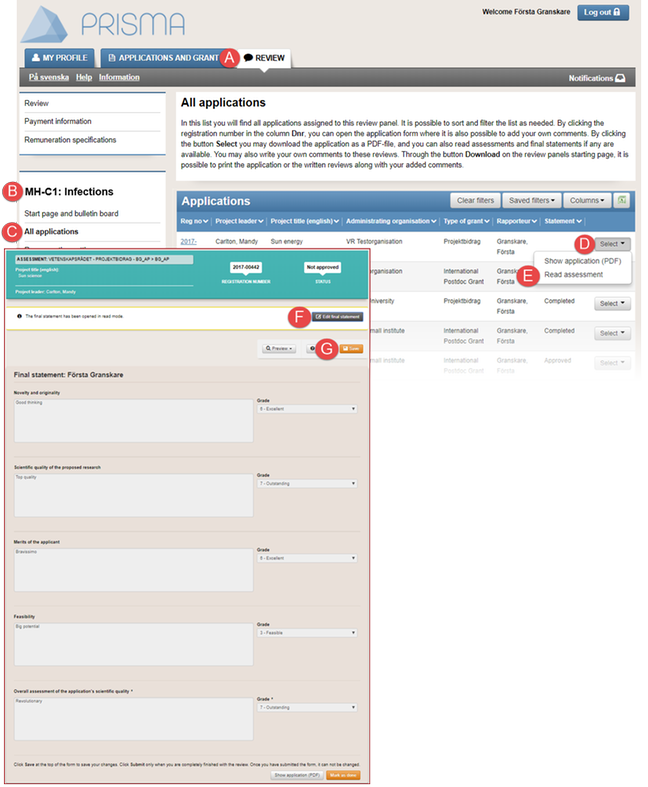
You can edit the final statement until you have marked it as done
As the chairperson of the review panel, you have access to the final statements once the deadline for writing final statements has past. You can edit the final statement before you mark the final statement as done.
- Log in to your Prisma account and select the tab REVIEW (A).
- Click on any of your review panels (B).
- Click on All applications (C).
- Click on Select (D) on the same row as the final statement.
- Select ”Read assessment” (A) to view the final statement.
- Click on Edit final statement (F).
- Click on Save (G) when you have edited the final statement.
The text on the button Edit final statement changes to ”Stop editing” when you are in editing mode.

Mark the final statement as done
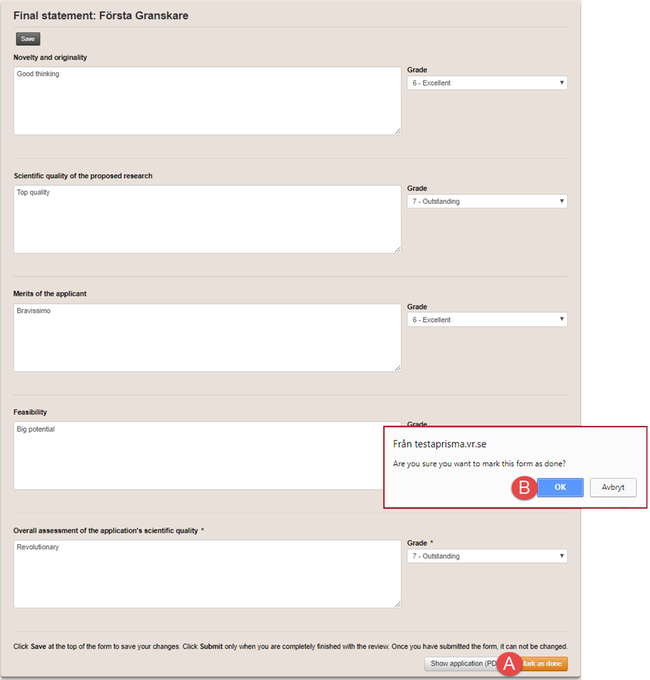
The final statement in editing mode before it is marked as done
As the chairperson of the review panel, you can mark the final statements as done once the deadline for writing final statements has past. When you have marked the final statement as done, the handling officer of the review panel approves the statement.
- Follow the instructions 1 – 5 in Edit the final statement.
- Read the final statement.
- Click on Mark as done (A).
- Click on OK (B) in the message box.
Updated:





 Print
Print