- User manual
- » Reviewer
- » Review of project outlines
Review of project outlines
In certain calls for proposals, the funding body chooses to divide the application for a grant into two steps. In the first step, the reviewers select project outlines for the next step. In the second step, the reviewers write and submit assessments for the full applications from the approved project outlines. Before you can perform your review tasks, you must accept or decline remuneration and report any conflict of interest.
The funding body of the call for proposal decides how to perform the process in the two steps.
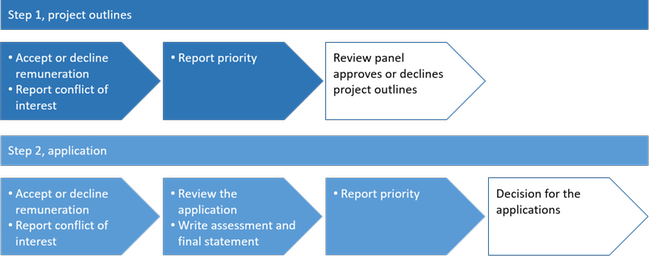
An example of the process, the process can differ between the funding bodies and the calls for proposals
- The start page of the review panel for project outlines
- Accept or decline remuneration
- Report conflict of interest for project outline, step 1
- Add comments to project outlines
- Report priority for project outline, step 1
- Save priority and comment for project outlines, step 1
- Report conflict of interest for application, step 2
- Report priority for the application, step 2
- Review tasks for the application, step 2
The start page of the review panel for project outlines
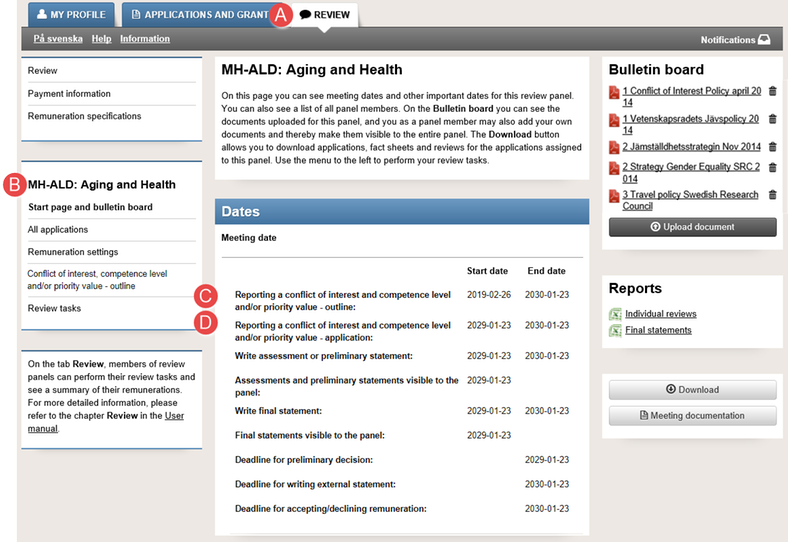
The start page shows different information and commands for your review tasks in step 1 and step 2
- Log in to your Prisma account.
- Select the tab REVIEW (A).
- Click on the review panel for project outlines (B).
The tab REVIEW is only visible on your Prisma account, when you have review tasks to perform in a review panel.
(C)
(D)
Reporting a conflict of interest and competence level and/or priority value - outline: You must report conflict of interest before you can report priority. You can add short comments to the project outlines when you report conflict of interest. The commands for reporting conflict of interest for project outlines, is no longer accessible after last day of reporting conflict of interest.
Reporting a conflict of interest and competence level and/or priority value - application: You must report conflict of interest before you can review full applications, that is, project outlines approved for step 2.
Learn more on the start page of the review panel in General information.
Accept or decline remuneration
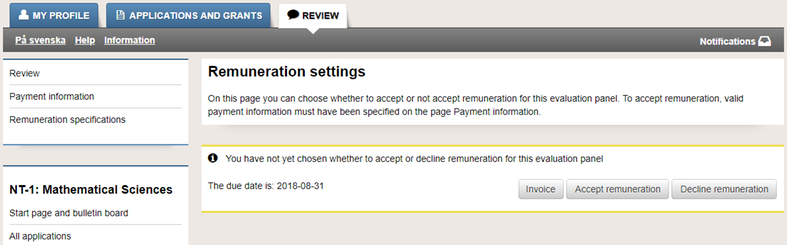
A message shows in Prisma, if you have not accepted or declined remuneration
Before you access the project outlines you must accept or decline remuneration. If you accept remuneration, you must also specify your payment information in order to receive the remuneration from the funding body.
Learn more on how to accept or decline remuneration in Remuneration.
Report conflict of interest for project outline, step 1
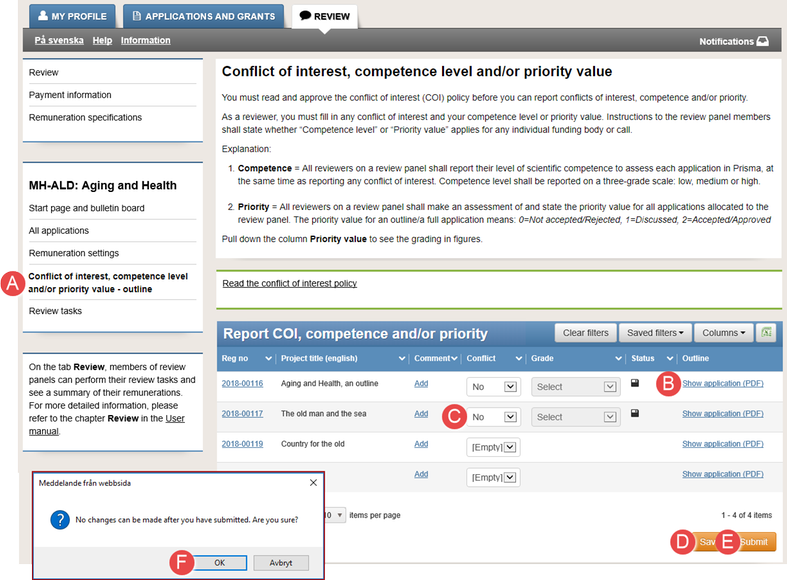
Report and submit conflict of interest for project outlines
Before you access the project outlines, you must read and approve the conflicts of interest rules, and report conflict of interest for each project outline.
You can add short comments when you report conflict of interest.
- Follow the instructions 1 – 3 in The start page of the review panel for project outline, step 1.
- Click on Conflict of interest, competence level and/or priority value - outline (A).
- Click on the link Show application (PDF) (B) to view the project outline as a PDF file.
- Select ”No” or ”Yes” in the drop-down menu (C) in the column ”Conflict” for each project outline.
- Click on Save (D).
- Click on Submit (E) when you have reported conflict of interest for all project outlines.
- Click on OK (F).
Learn more on how to approve the conflict of interest rules, and how to report and submit conflict of interest in Conflict of interest, competence and priority.
Add comments to project outlines
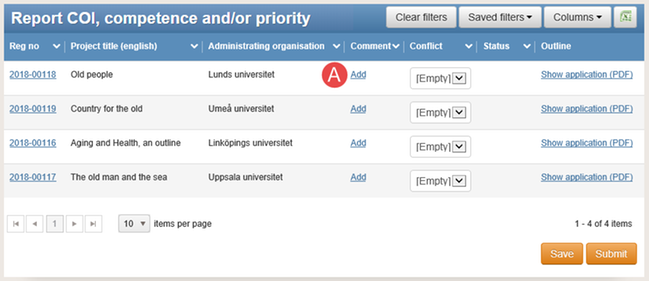
Add short comments when you report conflict of interest
- Follow the instructions 1 – 3 in Report conflict of interest for project outline, step 1.
- Click on the link Add (A) in the column ”Comment”.
- Enter a short comment in the second window (B).
- Click on Save in the second window.
- Click on Close in the second window.
If you want to save the comments, you must do so before the last day of reporting conflict of interest and priority.
Learn more on how to save the comments in an Excel file in Save priority and comment for project outlines, step 1.
Report priority for project outline, step 1
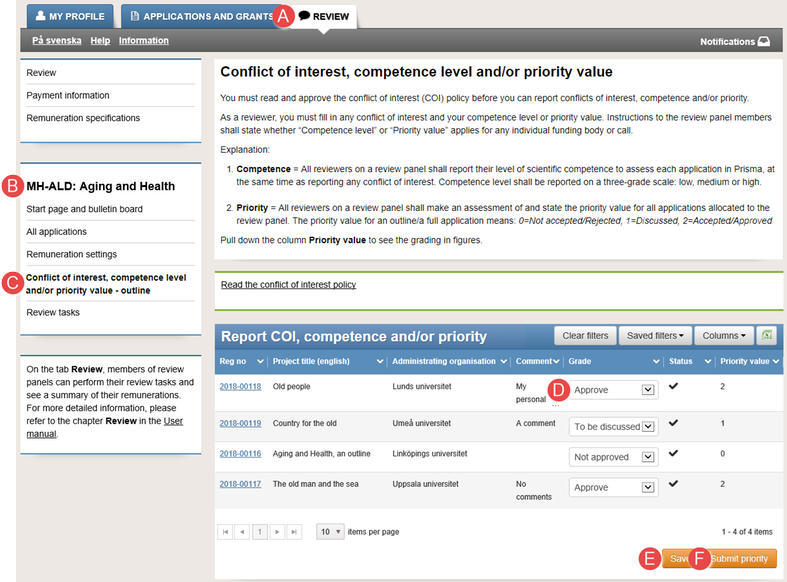
Report and submit priority for project outlines
You must report and submit conflict of interest before you can report priority.
- Log in to your Prisma account.
- Select the tab REVIEW (A).
- Click on the review panel for project outlines (B).
- Click on Conflict of interest, competence level and/or priority value - outline (C).
- Select priority from the drop-down list (D) in the column ”Grade” for each project outline.
- Click on Save (E) when you are done.
- Click on Submit priority (F) when you have selected priority for all the project outlines.
When you have selected priority, the numerical grading for priority show in the column “Priority value”.
The grades for priority for project outlines, step 1:
0
1
2
Not approved
To be discussed
Approve
Learn more on how to show the column “Priority value” in Save priority and comment for project outlines, step 1.
Save priority and comment for project outlines, step 1
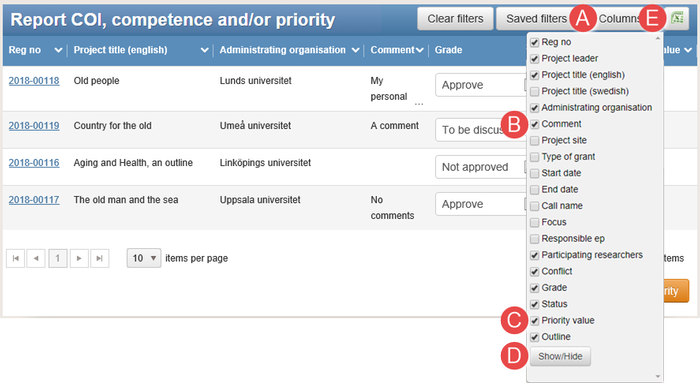
Tick the check boxes in front of the columns that you want to include in the Excel file
When the reviews of the applications starts in step 2, you will not have access to the comments and priorities you reported in step 1. Save your comments and your reported priorities on your computer before the review of the applications in step 2 starts.
- Follow the instructions 1 – 3 in Report conflict of interest for project outline, step 1.
- Click on Columns (A).
- Tick the check boxes in front of ”Comments” (B) and”Priority value” (C).
- Click on Show/Hide (D).
- Click on the Excel symbol (E).
- Save the Excel file on your computer (F).
Save the Excel file
Learn more on how to show and hide columns in Filter and show hidden columns.
Report conflict of interest for application, step 2
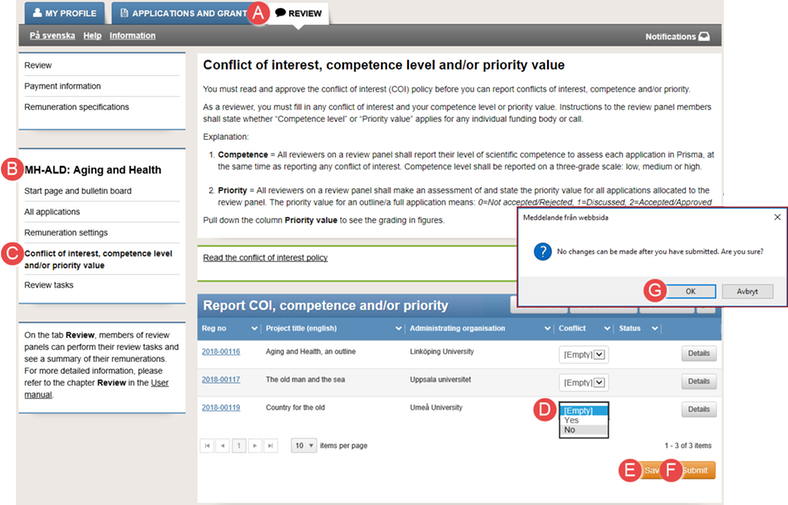
Report and submit conflict of interest for the applications
Before you access the applications, you must report conflict of interest. In some review panels, you will also register competence for each application.
- Log in to your Prisma account and select the tab REVIEW (A).
- Click on the review panel where you will report conflict of interest (B).
- Click on Conflict of interest, competence level and/or priority value (C).
- Select ”No” or ”Yes” in the drop down list (D) in the column ”Conflict” for each application.
- Click on Save (E).
- Click on Submit (F) when you have reported conflict of interest for all applications.
- Click on OK (G).
Learn more on how to report conflict of interest in Report conflict of interest.
Learn more on how to report conflict of interest and competence in Conflict of interest, competence and priority.
Report priority for the application, step 2
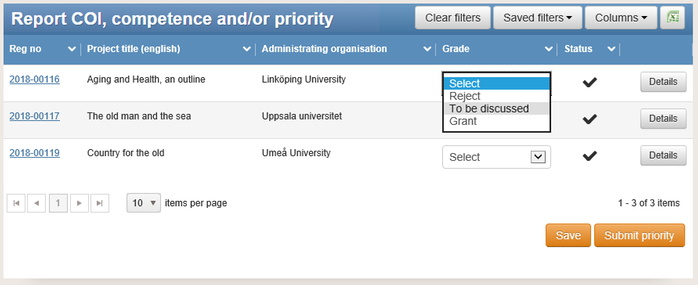
Report priority for the application
The last day to submit priority is the same date as ”Write assessment and final statement” on the start page of the review panel.
The grades for priority for applications, step 2:
0
1
2
Reject
To be discussed
Grant
Learn more on how to report and submit priority in Register priority and Submit priority.
Review tasks for the application, step 2
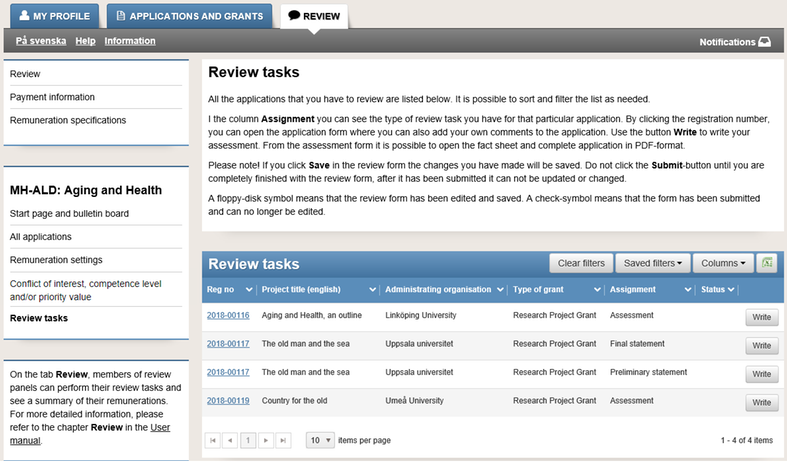
Review the applications in step 2
The funding body decides which tasks you must perform for the applications. You will write an assessment, and grade and rank the applications if the review work include those tasks.
Learn more on the review tasks in Reviewer.
Updated:





 Print
Print