- User manual
- » Reviewer
- » General information
- » Options for downloading PDF files
Options for downloading PDF files
You can download various compiled information from your review tasks. The first day for reading assessments, preliminary statements and final statements on the bulletin board, control access to the other members information.
Select a file to download
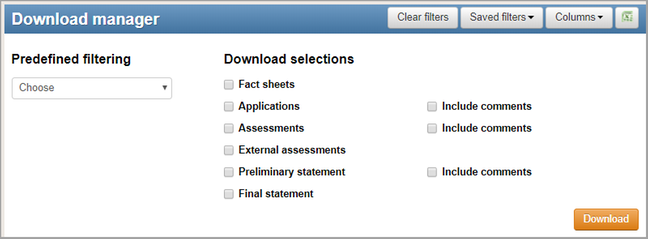
Different files for downloading
All the download files are zipped PDF files.
Fact sheets
Applications
Assessments
External assessments
Preliminary statement
Final statement
Fact sheets of the applications arranged by registration number.
The applications in the review panel arranged by registration number, one file per application. You can tick the check box to include comments.
The written assessments arranged by registration number. You can tick the check box to include comments.
The written external assessments.
The written preliminary statements arranged by registration number. You can tick the check box to include comments.
The written final statements arranged by registration number.
When you tick the check box Include comments, only your personal comments from the review forms and the application form are included. You have no access to the other reviewers’ personal comments and they have no access to your personal comments.
The dates on the bulletin board controls the information from the download manager:
- Before the first day of ”Assessments and preliminary statements visible to the panel”, you can only download your own assessments and preliminary statements.
- On the date of ”Assessments and preliminary statements visible to the panel”, you can download assessments and preliminary statements from all the reviewers.
- On the date of ”Final statements visible to the panel”, you can download final statements from all the reviewers.
Filter from predefined filtering
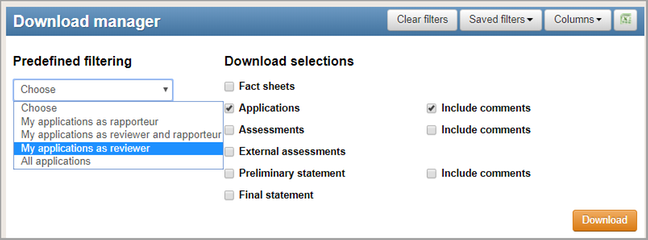
Options for predefined filters
My applications as rapporteur
My applications as reviewer
and rapporteur
My applications as reviewer
All applications
Your applications where you are the rapporteur.
Your applications where you are the reviewer and the rapporteur.
Your applications where you are the reviewer.
Compiled information from all the applications in the review panel.
Learn more on how to filter tables in Filter and show hidden columns.
Updated:





 Print
Print