- User manual
- » Reviewer
- » Distribute applications to reviewers
Distribute applications to reviewers
If you are a chairperson or a vice chairperson, you can distribute applications to the reviewers in the review panel. You have access to a summary of how the reviewers’ tasks are distributed.
There are two ways of how to distribute applications. The funding body of the call for proposal decides how to distribute the applications and by whom.
General information on how to distribute applications
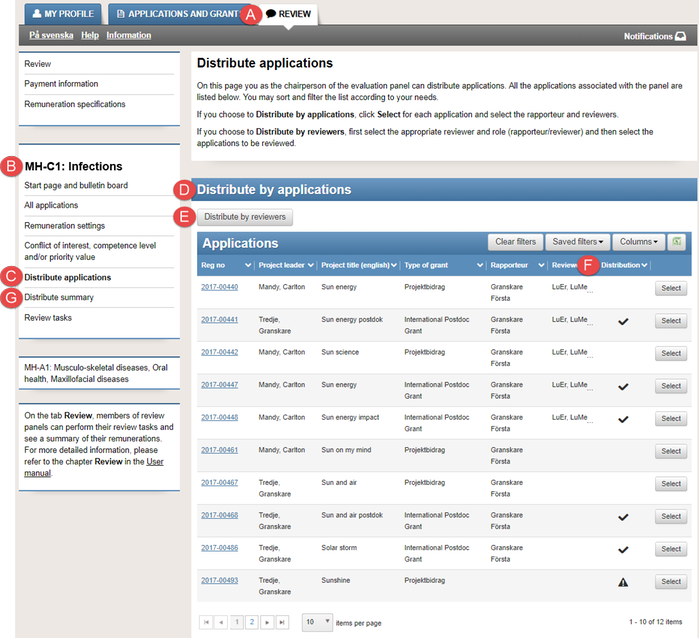
If you are a chairperson or a vice chairperson in the review panel, you can distribute applications
When you and the members of the review panel have reported conflict of interest, you can start to distribute the applications.
- Log in to your Prisma account.
- Select the tab REVIEW (A).
- Click on any of your review panels (B).
- Click on Distribute applications (C).
(D)
(E)
(F)
(G)
Distribute by applications, is the default setting for distributing applications. Each application provides a list of every member of the review panel. Select the role reviewer, rapporteur, or no role for each member.
Distribute by reviewers, where you first select a member of the review panel. Then tick the check boxes at every application where the member is the reviewer or the rapporteur.
The column ”Distribution” shows if the application is distributed or not. If there is no symbol on the row, the application is not yet distributed.
The application is distributed.
The application is distributed and the end date for distribution has passed.
The distribution summary shows how many review tasks each member of the review panel has.
Distribute by application
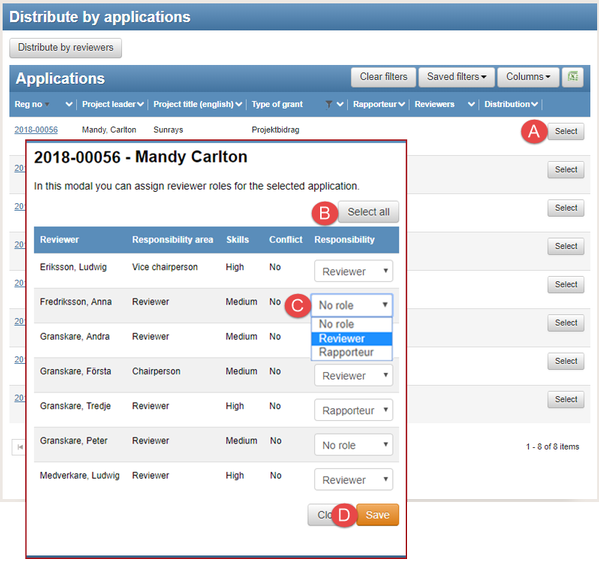
You can select a role for each member of the review panel
You cannot distribute an application to a reviewer who has reported a conflict of interests.
The list also contains external reviewers. Only the handling officer can distribute applications to the external reviewers.
- Follow the instructions 1 – 4 in General information on how to distribute applications.
- Click on Select (A).
- Select a role from the drop-down list in the column ”Responsibility” for each of the members (B).
Or:
Click on Select all (C) if all the members are ”Reviewers”. - Click on Save (D).
Distribute by reviewer
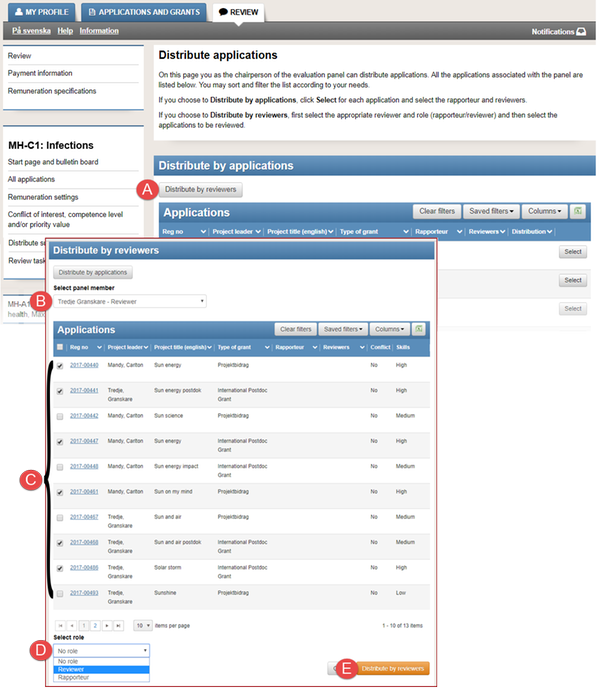
The applications are distributed, one member at the time
You cannot distribute an application to a reviewer who has reported a conflict of interests.
- Follow the instructions 1 – 4 in General information on how to distribute applications.
- Click on Distribute by reviewer (A).
- Select a reviewer from the drop-down list in Select panel member (B).
- Tick the check box on the same row as the applications the selected reviewer will review (C).
- Select a role for the reviewer from the drop-down list Select role (D).
- Click on Distribute by reviewer (E).
Remove or redistribute review tasks
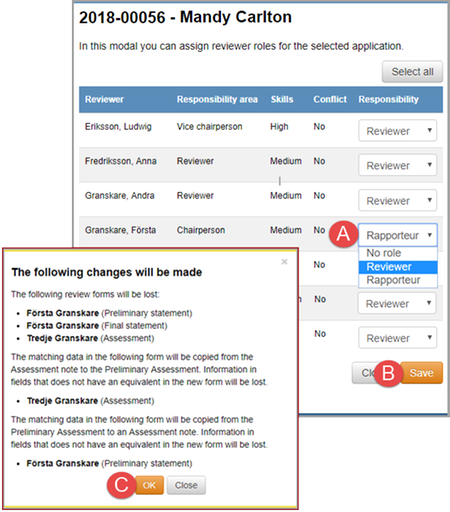
If there are saved a preliminary statement, or a final statement, for the application, a message will show
Already existing preliminary or final statements will be deleted when you redistribute or remove review tasks.
- Follow the instructions 1 – 2 in Distribute by application.
- Select new roles for the member, or members, of the review panel (A).
- Click on Save (B).
- Click on OK (C) in the message box.
If you close the second window with information about the changes, the review tasks will not redistribute.
Updated:





 Print
Print