- User manual
- » Researcher
- » My profile
- » Password
Password settings
Change the password on your personal account in Prisma
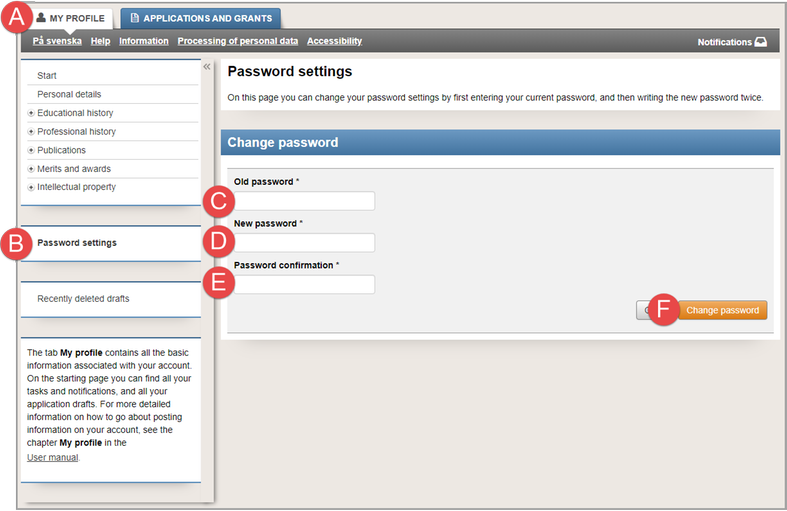
Change of password on your personal account in Prisma
- Log in on your personal account in Prisma.
- Click on MY PROFILE (A).
- Click on Password settings (B).
- Enter your current password (C).
- Enter your new password (D).
- Enter your new password once again (E).
- Click on Change password (F).
When the password has changed you will recieve an email.
Reset the password
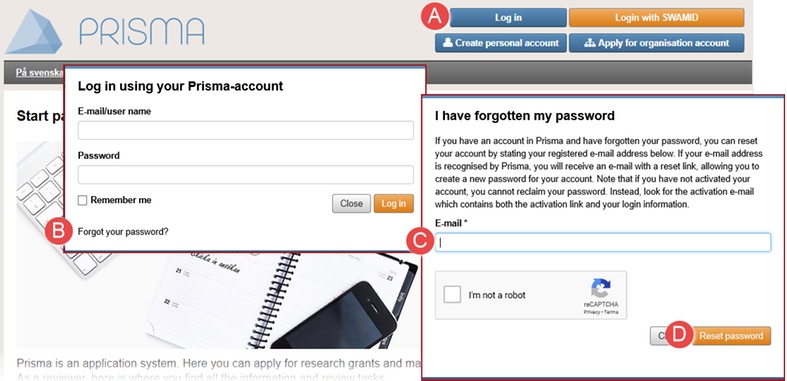
Reset the password to your Prisma account
Use the first or the secondary e-mail address when you want to reset your password.
- Click on Log in (A) on Prisma's startpage.
- Click on Forgot your password? (B).
- Enter E-mail (C).
- Click on Reset password (D).
An e-mail with instructions on how to create a new password will be sent to the e-mail address you have entered.
Updated:





 Print
Print