- User manual
- » Researcher
- » Create an account
Create an account
Before you can send in applications i Prisma you have to create a personal account if you do not already have one. You will find decisions and statements concerning your application on your personal account, and also approve the terms if your application is granted.
If you are a reviewer you need a personal account to get access to the applications you are assigned to review. You will also find tools for reporting conflict of interest and writing your statements. The remuneration will be paid out from the payment information you have registered on your personal account.
You can use the same personal account even though you change workplace, email address or role.
Create a personal account
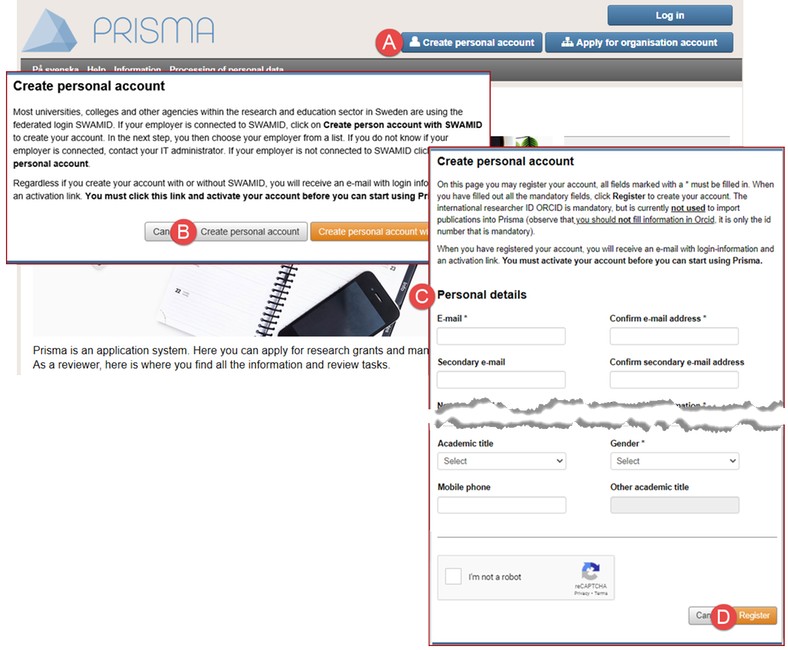
A form for creating a personal account in Prisma, some information is mandatory
Your secondary email address may be used if you need to reset your password.
- Open the Prisma start page in your browser prisma.research.se
 External link.
External link. - Click on Create personal account (A).
- Click on Create personal account (B) in the secondary window.
- Enter your personal details (C), marked text boxes (*) are mandatory.
- Click on Register (D).
A confirmation email will be sent from Prisma to the email address you have registered. Click on the activation link in the confirmation email to activate your personal account.
Activate your personal account and log in
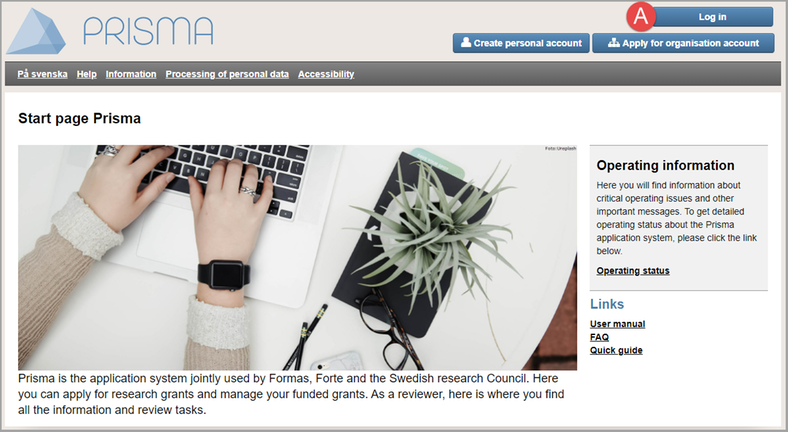
After activating your personal account you can log in to Prisma
When you have submitted your personal details a confirmation email will be sent from Prisma to the email address you have registered. The email includes an activation link, click on the activation link to activate your personal account.
- Log in on Prisma’s start page by clicking Log in (A).
- Enter your email address and password.
Updated:





 Print
Print