- User manual
- » Researcher
- » Apply for a grant
- » Participants
Participants
You can invite participating researchers and administrators in calls for proposals that allow participants. Invite participating researchers as soon as you have created your application draft. The participating researchers will then have the time to accept the invitiation. If CV information is mandatory for participating researchers, they must add their CV information before the call closes.
As the project leader, you can set an appropriate access for each participating researcher. You can also recapture control of the application if a participate has locked the application.
- Invite participating researchers
- Invite participating administrators
- Specify permissions for participants
- Specify international participating reserachers
- Remove participating researchers and administrators
- Recapture control of a locked application
- The participants’ tasks
- Participating researcher’s CV
Invite participating researchers
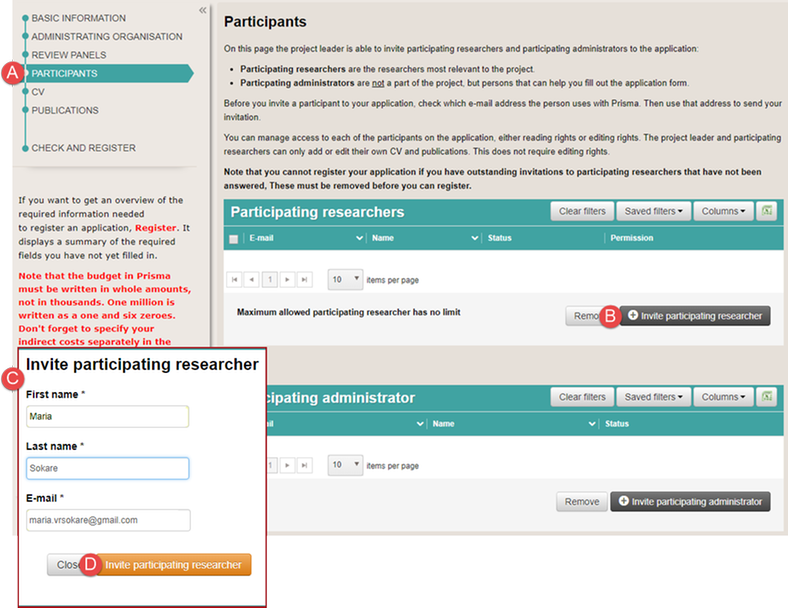
Invite participating researchers early in the application process
Use a valid e-mail address! Prisma uses the e-mail address to identify the user. If you use an incorrect e-mail address the invited researcher will not have access to the application from their personal account in Prisma.
The instructions in the call for proposals contain restrictions and conditions about the invitation of participating researchers.
You cannot register an application if there are any pending invitations to participating researchers.
- Open your application draft from the tab MY PROFILE.
- Click on PARTICIPANTS (A).
- Click on Invite participating researcher (B).
- Enter the invited researcher's name and e-mail address (C).
- Click on Invite participating researcher (D).
The invitation is sent to the participating researcher by e-mail. The e-mail message contains a link to Prisma where the participating researcher can accept or decline the invitation.
If the researcher accepts the invitation and if he or she does not have a personal account in Prisma, a limited account is created. This account has to be completed before it can be used.
Learn more about the participating reserachers' CVs in Participating researcher’s CV.
Learn more about removing an invitation in Remove participating researchers and administrators.
Invite participating administrators
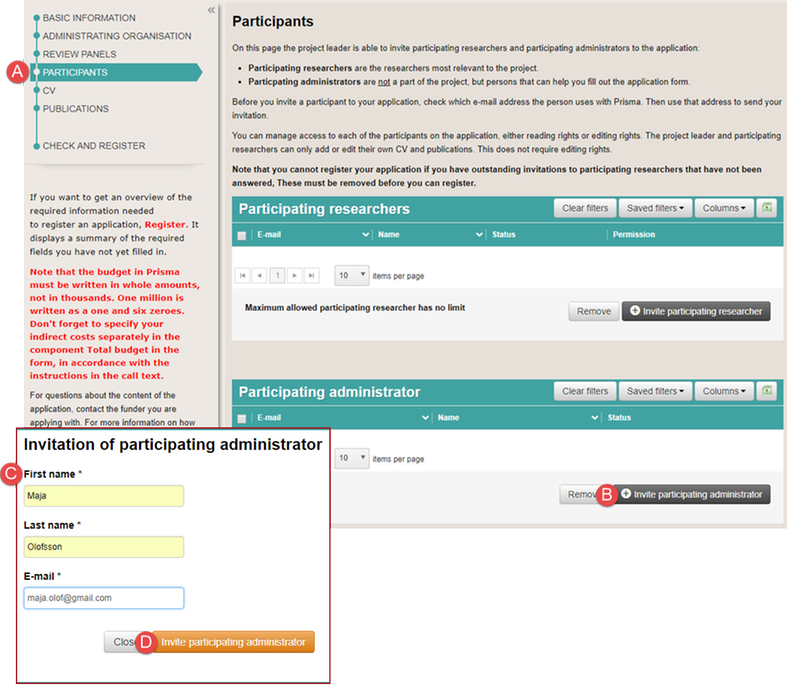
Invite participating administrators to help you fill out the application
Use a valid e-mail address! Prisma uses the e-mail address to identify the user. If you use an incorrect e-mail address the invited administrator will not have access to the application from their personal account in Prisma.
Participating administrators have access to the application before it is finally registered. The participating administrator can edit the application draft throughout the application process. They cannot register the application or assist with reporting of a granted application.
You cannot register an application if there are any pending invitations to participating administrators.
- Open your application draft from the tab MY PROFILE.
- Click on PARTICIPANTS (A).
- Click on Invite participating administrator (B).
- Enter the invited administrator's name and e-mail address (C).
- Click on Invite participating administrator (D).
The invitation is sent to the participating administrator by e-mail. The e-mail message contains a link to Prisma where the participating administrator can accept or decline the invitation.
If the administrator accepts the invitation and if they do not have a personal account in Prisma, a limited account is created. This account must be completed before it can be used.
Learn more about removing an invitation in Remove participating researchers and administrators.
Specify permissions for participants
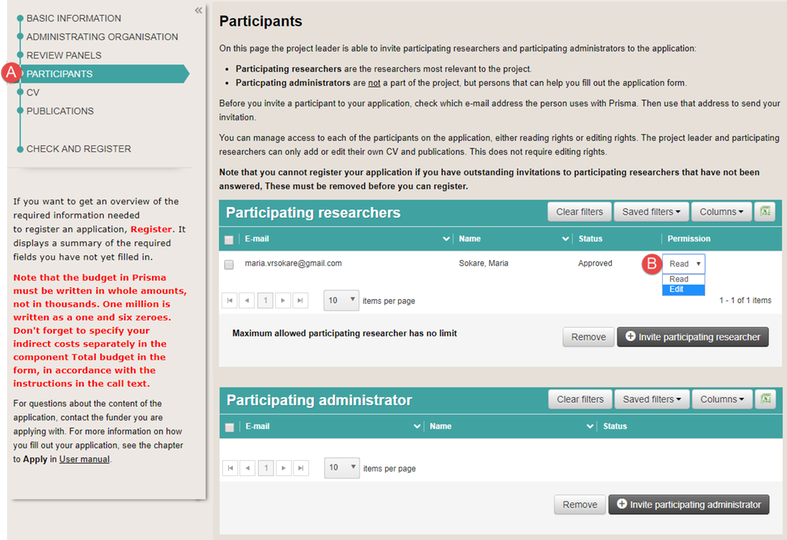
Give permission to the participating researchers on your application
The table Participating researchers contains a list of the invited researchers. The column Status shows if the invited researcher has accepted or declined the invitation, or if they has not replied. You can only give permission to researchers that have accepted the invitation.
- Open your application draft from the tab MY PROFILE.
- Click on PARTICIPANTS (A).
- Click on the drop-down list in the column Permission (B).
- Select the grade of permission in the drop-down list.
Participating researchers with permission to edit can
- fill in information in the application draft
- not edit any other participants' CV information or publications
- not register the application
The participating researchers can edit their own CV information and publications without permission to edit the application.
Learn more about the participants’ tasks in The participants’ tasks.
Specify international participating reserachers
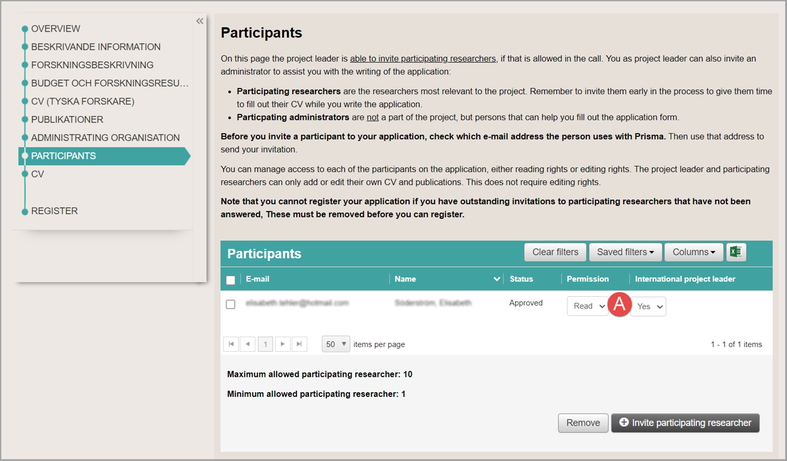
Specifying if the participating researcher is an international project leader
In certain calls it is possble to specify if the participating researcher is an international project leader or not.
- Follow the steps 1 - 2 in Specify permissions for participants.
- Click on the drop-down list in the column International project leader.
- Select "Yes" or "No".
Remove participating researchers and administrators
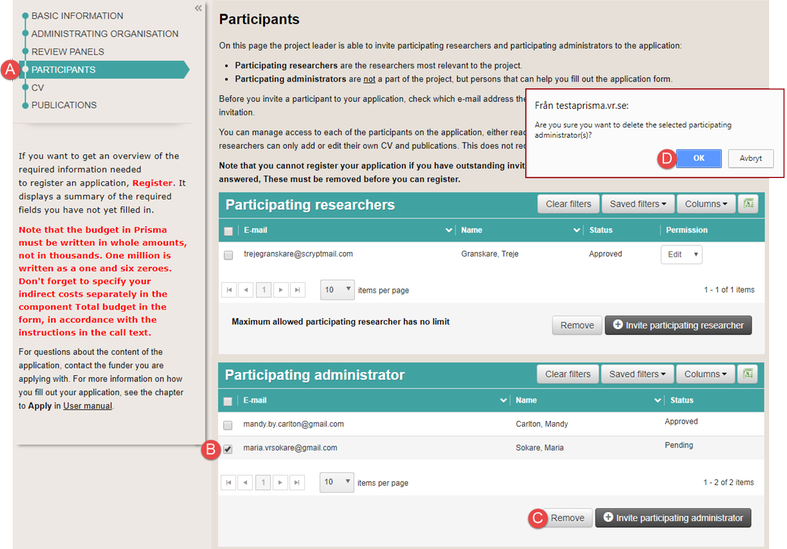
Remove a participating administrator that, for example, has not replied the invitation
You cannot register your application if there are any participants that has not replied. Remove the invitations for researchers or administrators who has not replied on the last day of the call before you register the application.
- Open your application draft from the tab MY PROFILE.
- Click on PARTICIPANTS (A).
- Tick the checkbox (B) at the participant or participants that you want to remove.
- Click on Remove (C).
- Click on OK (D) in the messagebox.
Prisma sends an e-mail to the participating researcher or administrator. The message informs them that they have been removed from the application.
Learn more about the mandatory conditions before you can register the application in The participants’ tasks and Register the application.
Recapture control of a locked application
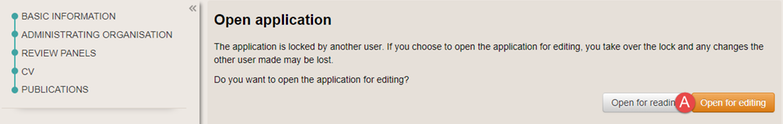
When a participant edits the application, it is locked for the project leader and the other participants
If you open the application when it is locked, you might discard any unsaved changes performed by the previous user.
If more than one person has the right to edit an application, Prisma automatically locks the application once someone has opened it for editing. Sometimes the previous user has to log out from Prisma before the application can be opened.
- Open the application draft from the tab MY PROFILE.
- Click on Open for editing (A).
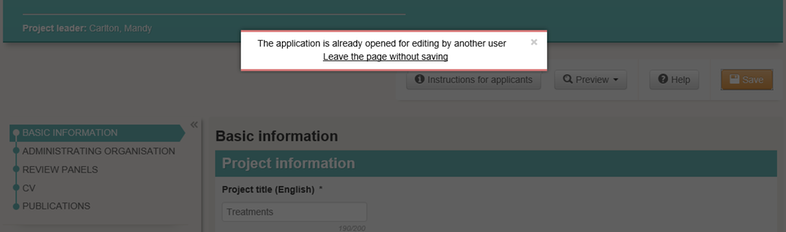
The current editor of the application will receive a message that says that the application is recaptured
The project leader (main applicant) can force editing mode.
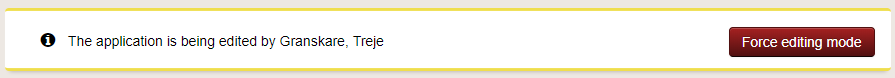
When the application draft is locked by a participant, the project leader can force the application into editing mode
The participants’ tasks
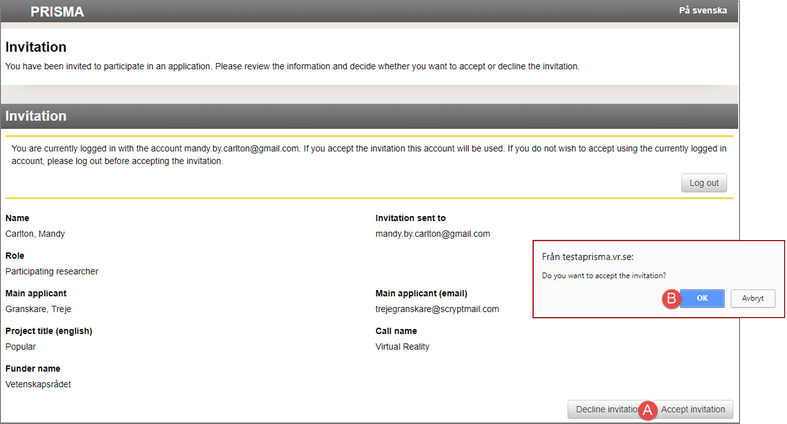
Invited researchers and administrators will receive an e-mail including at link to Prisma
If the project leader invites you, as a participating researcher or administrator, you can participate in the application. The invitation is sent by e-mail and includes a link to Prisma. If you have a personal account in Prisma, the invitation also shows in the list of tasks on MY PROFILE.
- Click on the link in the e-mail.
- Click on Accept invitation (A).
- Click on OK (B) in the message box.
A limited personal account is created for you in Prisma, if you do not already have an account. This account must be completed before it can be used.
Participating researcher
- Add your CV information and publications relevant for the application, if the call for proposals requires. In some calls for proposals, you cannot register the application if your CV and publications are missing.
- If you have permission to edit the application you can assist in filling out the application draft.
- You cannot register the application.
Participating administrator
- You do not need to add any CV information.
- You can assist in filling out the application draft.
- You cannot register the application.
Learn more about adding CV information and publications in CV and publications.
Learn more about personal information on your Prisma accont in My profile.
Participating researcher’s CV
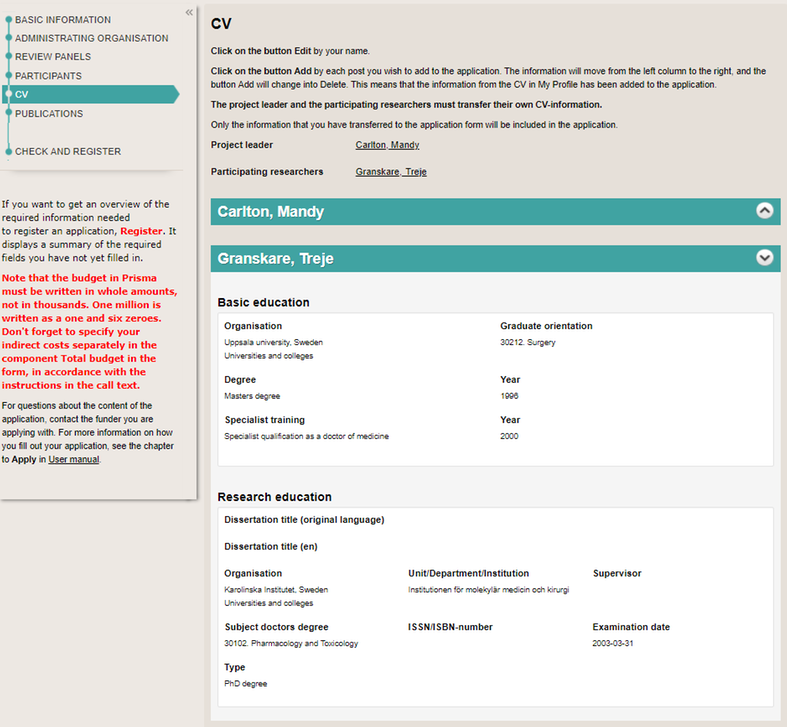
The project leader (main applicant) can view the participating researchers’ CVs
The participating researcher must have a personal account in Prisma where they can add their CV information to the application.
In some calls for proposals, the participating researcher’s CV is mandatory. In these calls for proposals, the project leader cannot register the application if the participating researcher’s CV is missing.
Learn more about adding CV information and publications in in CV and publications.and in The participants’ tasks.
Updated:





 Print
Print