- User manual
- » Researcher
- » Apply for a grant
- » CV and publications
CV and publications
Add your uploaded CV information on MY PROFILE to the application draft.
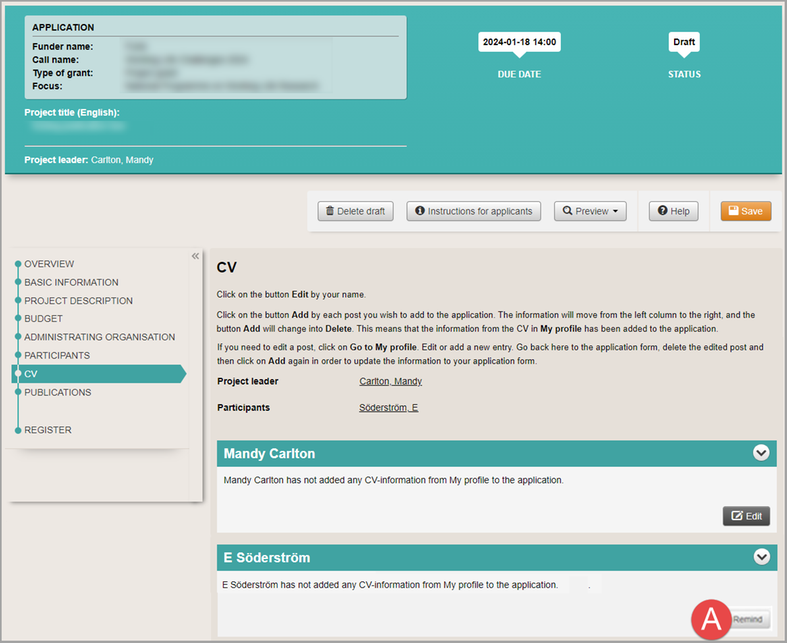
Add your CV from your uploaded information on MY PROFILE or remind participant researchers to add their CVs
All the participating researchers in your application must add their CVs from their Prisma accounts. A project leader or another participating researcher cannot add someone else’s CV to the application.
The project leader and participating researchers have access to all added CVs and publications. The project leader can send a reminder to any participating researcher who has not yet added their CV or publications (A).
Add CV to the application
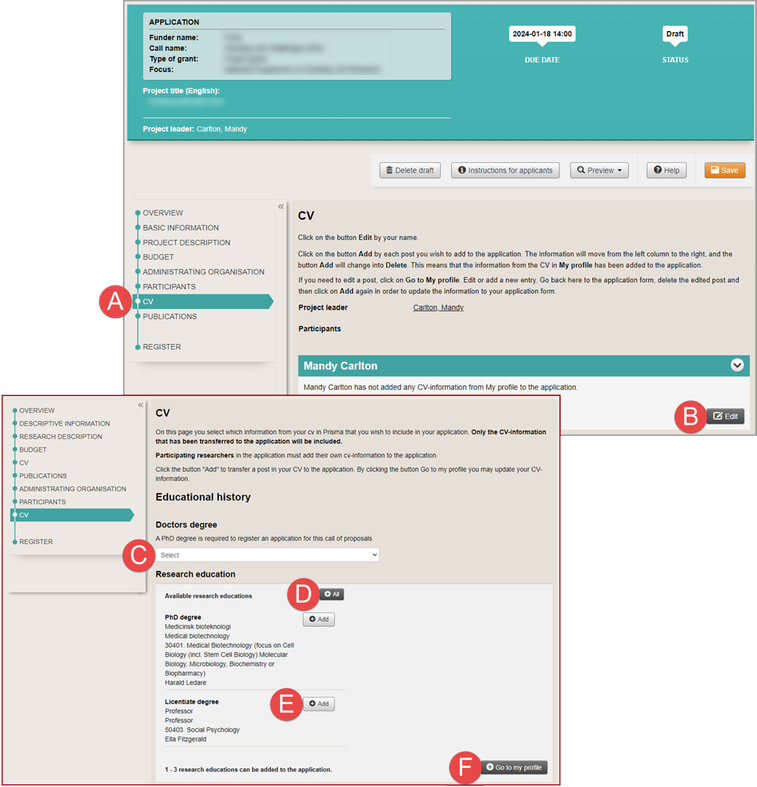
Add your CV from your uploaded information on MY PROFILE, on your Prisma account, to your application
Your uploaded CV information on MY PROFILE is shown in the column to the left, Available research educations. The project leader and the participating researchers add their own CVs, from their personal accounts in Prisma, to the application.
- Open your application draft from the tab MY PROFILE.
- Click on CV (A).
- Click on Edit (B).
- Select Doctors degree added from Ladok (C) if the call requires.
- Click on Add (D) to add the CV information you want to include in your application.
Or:
Click on All (E) if you want to include all the information from your personal profile.
Added information sorts automatically in chronological order in the application preview PDF file.
Click on Go to my profile (F) if you want to edit your CV information in MY PROFILE.
Add publications to the application

Add your publications from your uploaded information, MY PROFILE on your Prisma account, to your application
The open response text from MY PROFILE is not automatically translated into English or any other language. If the funding body of the call for proposals demands a specific language in the application you must translate the open response text. Read the information of the call for proposals carefully.
The project leader and the participating researchers add their own publications, from their personal accounts in Prisma, to the application.
- Open your application draft from the tab MY PROFILE.
- Click on Publications (A).
- Click on Edit (B).
- Click on Add (C) to add the publications you want to include in your application.
Or:
Click on All (D) if you want to include all your publications from your personal profile.
Added information sorts automatically in chronological order in the application preview PDF file.
Click on Update publications at my profile (E) if you need to edit your publications in MY PROFILE.
Remove CV information or publications from the application
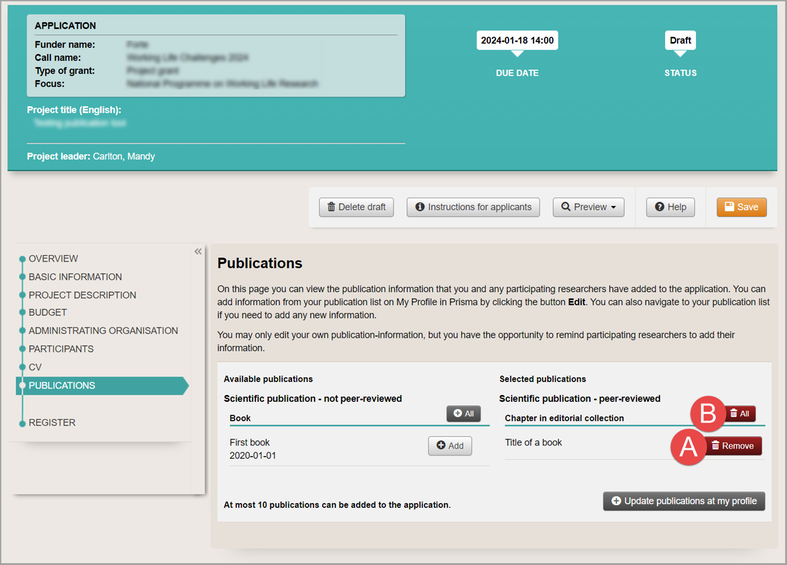
Removing publications from the application
The CV information and publications will still be available on your personal profile in Prisma.
- Folow the steps 1 - 3 in Add CV to the application or Add publications to the application.
- Click on Remove (A) to remove added CV information or a publication from the application.
Or:
Click on All (B) to remove all information in the specific category.
Updated:





 Print
Print