- User manual
- » Create an account
- » Personal account
- » Finalise account
Finalise account
If you are invited to a function of Prisma you have recieved an email with a link to accept or decline the invitation. If you are not a user of Prisma you will be prompt to create an account. This applies, for example, invitation to be external reviewer or participant on an application for a grant.
1. Open the email you recieved from Prisma
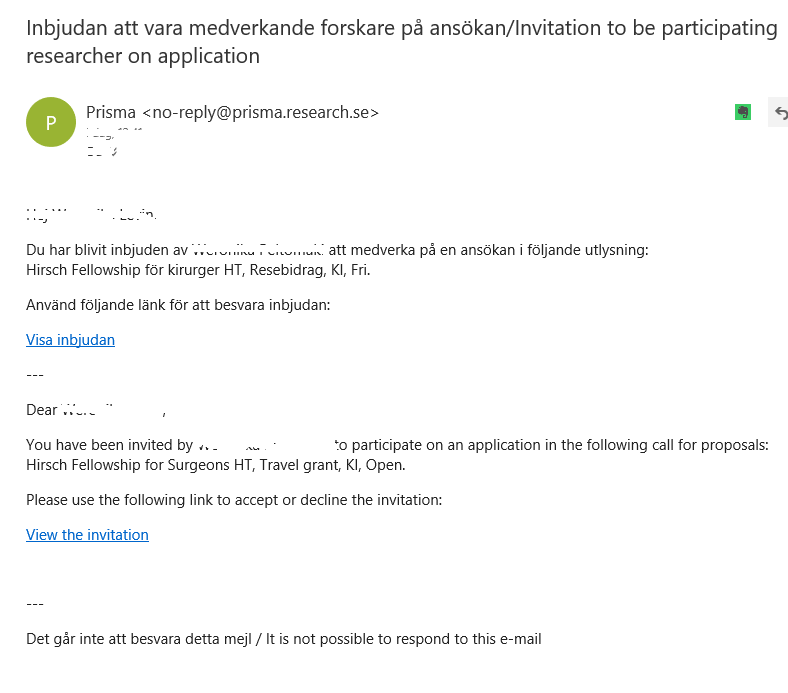
2. Click on the link View the invitation.
3. Click on the button Accept invitation and create a new account.
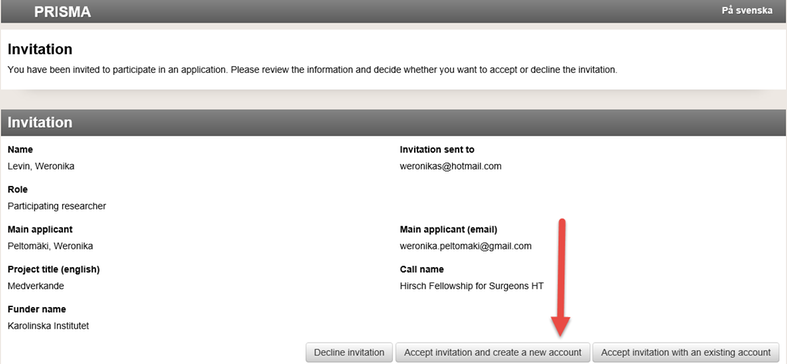
4. Add an email that will be connected to your Prisma account.
5. Click on the button Approve invitation
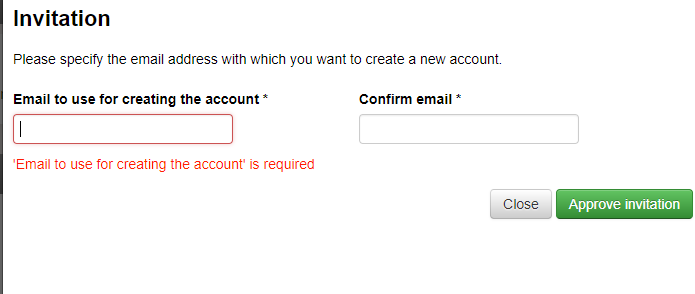
6. Finalize your account by filling out the fields in the form Complete personal account. The mandatory fields are marked with (*).
7. Click on the calender symbol to add your Date of birth.
8. Once you have filled out all the mandatory fields, scroll down and click on Complete personal account.
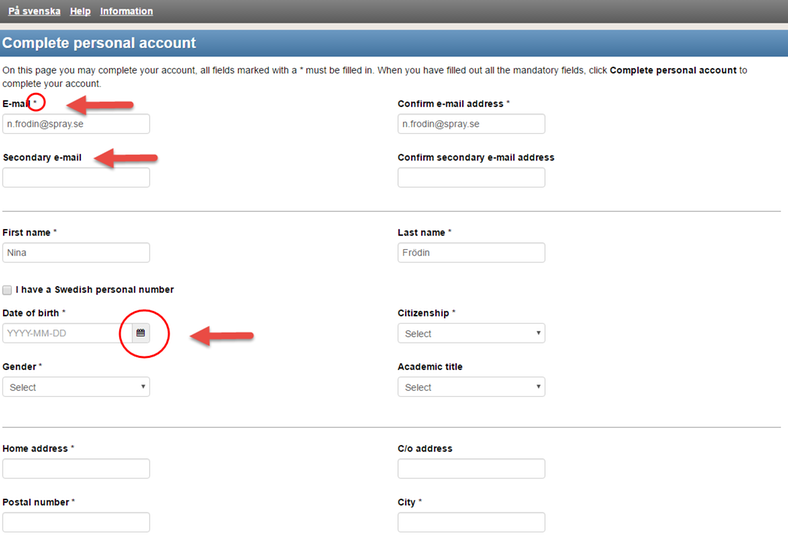
Once this is done you will have full access to your account. Depending on your role, continue to read more under the sections either as an applying Researcher or as a Reviewer.
Updated:





 Print
Print