- User manual
- » Create an account
- » Organisation account
Organisation account
Apply for an organisation account
It is mandatory to have an organisation account for all organisations that wish to administrate projects in Prisma. If you do not have an organisation account, applicants will not be able to select your organisation as an administrating organisation when registering their applications.
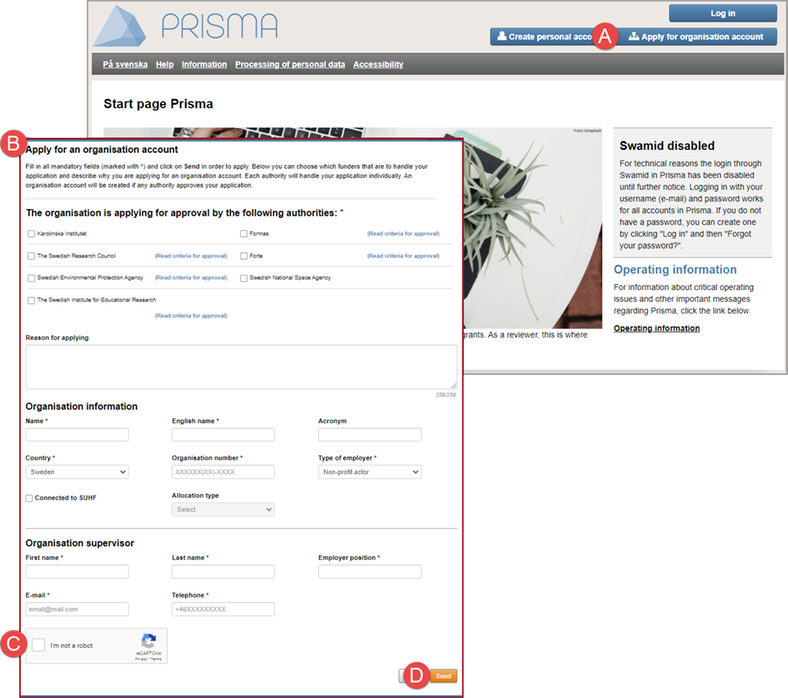
Form for applying for an organisation account
- Click on Apply for organisation account (A).
- Fill out all the information (B). All fields marked with (*) are mandatory.
- Tick the I am not a robot box (C).
- Click on the button Send (D).
Your application will be considered by the funders, a process that may take several weeks. If the application is approved your organisation account will be created and activated. Before the organisation account application has been granted, applicants in Prisma will not be able to select your organisation in their application. If the application is approved you will receive a notice about this through e-mail.
If you do not have a personal account in Prisma yet, you will be prompted to create one using the e-mail address that you used in your application.
If your application is approved, you must add at least one project site to the organisation in order for applicants to be able to select your organisation for their application.
Updated:





 Print
Print