- User manual
- » FAQ
- » Reviewer
Reviewer
- Where is the ”Bulletin board”?
- I want to write my review, but I can't see the button “Write”?
- How can I print out the reviews I have written?
- I am unable to choose "Yes" or "No" for Conflict? A red prohibition sign appears?
- When I clicked on “Perform Review Task” I received a message in English: “Sorry you don’t have access". Why?
Where is the ”Bulletin board”?
If you click on the name of the review panel to the right, you will access the main page of your panel. In the middle of that page are the dates concerning the review process, and on the top right is the Bulletin board. Your research officer uploads important documents for you there.
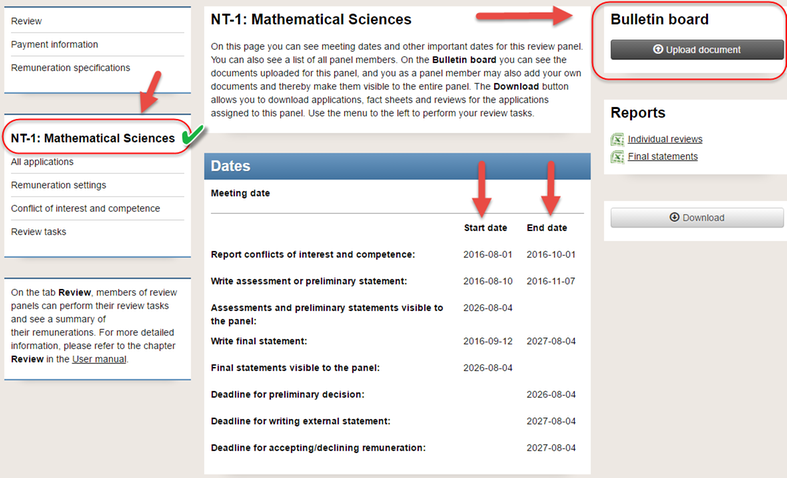
I want to write my review, but I can't see the button “Write”?
This most likely has to do with the dates set on the first page of the review panel. Have you checked that start date has passed and the end date hasn’t passed already? If the dates do not match, please contact your designated research officer. You are also unable to conduct any reviews if you have yet to submit your conflict of interest report.
How can I print out the reviews I have written?
You have to submit your reviews and/or reports before you can print them as PDF’s. If you want to print them before you submit them, they will only be available as an excel report: “Collected individual reviews”. Please click here to consult the user manual.
I am unable to choose "Yes" or "No" for Conflict? A red prohibition sign appears?
This can depend on two things. Either you have yet to read and accept the Conflict of interest policy. Or, the period for reporting has not yet opened or has already closed. Please check the calendar on the panel’s first page (click here for more information). Contact your designated research officer for a prolongation if the date has passed.
When I clicked on “Perform Review Task” I received a message in English: “Sorry you don’t have access". Why?
This means that your account is not completed. You need to complete your account, log in, and then you will have access to reviewing the application. Please look for an e-mail from Prisma with an activation and log-in details (remember to check the spam filter). Open the e-mail and activate your account. Please click here to consult the user manual for more information.
Updated:





 Print
Print